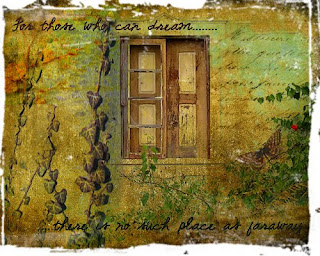At last.......today has a promise of Spring in the air.
I can see big patches of blue sky and this is the forecast for tomorrow
 ........I'm excited!!!
........I'm excited!!!Above you can see my latest digital collage; I used these two images from Flickr Creative Commons and Wikimedia Commons.....
 I also used some grunge layers and a clipping mask. I've printed it onto cotton lawn and have chosen some bits of fabric and lace to go with it. Now I just neeed to get sticking, painting and sewing. About time too!!!!
I also used some grunge layers and a clipping mask. I've printed it onto cotton lawn and have chosen some bits of fabric and lace to go with it. Now I just neeed to get sticking, painting and sewing. About time too!!!!Nature does not hurry......
.......yet everything is accomplished.
Lao Tzu
.......yet everything is accomplished.
Lao Tzu